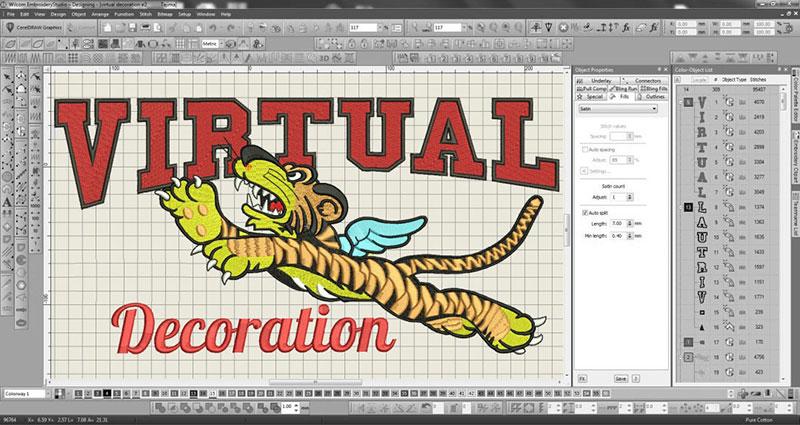
What Is Embroidery Digitizing?
- News
- 04 Mar, 2018
If you've ordered custom embroidery before you've probably heard the word "digitizing". What is embroidery digitizing? Embroidery digitizing is the process of converting artwork into a stitch file that can be read by an embroidery machine and interpreted as different stitch types. Is digitizing a "one step", click the button process? No!

Embroidery Digitizing - The Basic Steps:
- Understand required design size, fabric type, artwork and any special requirements
- Prepare artwork for digitizing
- Decide how the design will run on an embroidery machine from start to finish
- Assign embroidery stitch types to specific areas while considering factors such as the fabric type
- Assign embroidery stitch types to specific areas while considering the "push and pull" of the garment
- Test run the design to see if adjustments to the digitizing are needed
Understand the Digitizing Job
First the digitizer must understand the requirements of the specific digitizing job. This includes knowing the desired size of the digitized design and the type of fabric and garment it will be embroidered on. It also involves learning how the design should be interpreted. If there are white spaces in the design should those areas be in thread or should the background show through? The digitizer should also know if a particular style of digitizing is required or if specific stitch types should be used to match an existing design.
Preparing Artwork for Embroidery Digitizing
Next the digitizer must analyze the artwork to see if it should be edited for embroidery. The final size of the design must be considered. Not all logos that were designed for a print media such as a business card will work well for embroidery. Many designs need to be modified or simplified. Sometimes only the design name and a small image are used. Some elements such as outlining may need to be eliminated and small text may be enlarged and rearranged.
Pathing in Digitizing
After the artwork has been modified in graphics program, the file is opened in an embroidery program where it is used as a template for creating a stitch file (computer file consisting of different stitch types). First, the digitizer must decide how the "pathing" in the logo will run. The pathing is the sequence of stitches in a design from start to finish. Pathing can affect how an embroidered design will "lie" when it is finished. If a design isn't embroidered in the correct sequence, you may have unwanted gaps of fabric or uneven text. The pathing will also affect how long the design will run on the machine during the embroidery process. Although you may not care what the running time is, a shorter, smoother design will cost you less.
Assigning Embroidery Stitch Types
Next, the digitizer assigns stitch types to each section of the design based on what stitches will best represent the artwork. The digitizer starts by adding the underlay stitches. Although you can't see underlay stitches in a finished logo, having the correct underlay stitches is essential to creating a great looking logo. Underlay helps stabilize the fabric to the backing (another essential element in embroidery), lay down the nap of the fabric so that the remaining stitches have a smooth surface to embroider on and add density to the design. Not using the correct underlay can cause the stitches to sink into the fabric or allow the shirt fabric to show through the design. Although there are only three basic stitch types: run, satin and fill stitches, there are variations of these stitch types. For example, fill stitches are used to cover large areas; but, the digitizer must decide what type of fill stitch to use, the direction of the fill and where the fill should start and stop in the design. When making these decisions the digitizer must consider what type of fabric the logo will be embroidered on and make appropriate adjustments. Stitches will sink into fabrics such as polar fleece and lay on the surface of denser fabrics such as nylon. A logo that was originally digitized for denim, a fabric that allows stitches to lay on the surface, won't look as good when embroidered on a pique knit where the stitches sink into the fabric.
The Push and Pull of Embroidery
Another important aspect of embroidery is the "push and pull". A design may move while being embroidered. This will cause some stitches to shrift. This shifting can occur when using bulky fabrics, long stitches, large areas of thread and a tight bobbin thread. A digitizer must account for the possible effects of push and pull.
The Embroidery Sew-Out
Although many left chest business logos are fairly easy to digitize for the experienced digitizer, designs with fine detail, small text, color gradations and lots of color changes require more set-up time. Digitizing is a careful process that requires time and experience to be performed correctly. The digitizer must know how the stitches he sees in his embroidery software will embroider on different fabrics. A well digitized design will enhance your logo so look for an embroiderer who provides quality digitizing.












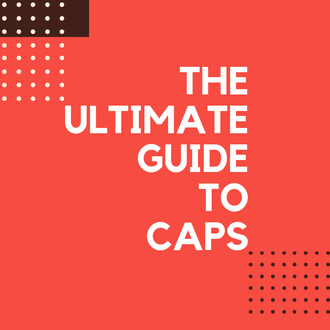

















Informative indeed. My greatest worry now is, where do I start?
I wish to be a digitizer and I job opportunities but have no digitizing skill whatsoever.